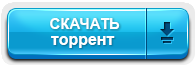| Автор |
Сообщение
|
|
wtrackeroc.ru ®
  Стаж: 11 лет Сообщений: 13436 Откуда: ru.wtrackeroc.ru w.wtrackeroc.ru

|
Beyond Divinity: Оковы судьбы-
Дата выхода: 28 апреля 2004
Дата выхода в России: 5 августа 2004
Жанр: RPG (Hack-and-slash), Isometric
Официальный сайт: ссылка
Разработчик: Larian Studios
Издатель: Digital Jesters
Издатель в России: Buka Entertainment
Релиз от: GOG
Язык интерфейса: Русский, Английский, Немецкий и другие
Язык озвучки: Русский, Английский
Язык субтитров: Русский, Английский, Немецкий и другие
Локализация: Buka Entertainment
Версия: 1.500
Тип издания: License
Системные требования:
Операционная система: Windows XP, Vista+
Процессор: 1 ГГц (рекомендуется 1.4 ГГц)
Оперативная память: 256 МБ (рекомендуется 512 МБ)
Видеоадаптер с поддержкой DirectX 7 (рекомендуется поддержка DirectX 9)
Свободного места на жестком диске: 1.5 ГБ
Таблетка: Не требуется (DRM-Free от GOG)
Описание:Ты был учеником Божества, слугой света в бесконечной борьбе со злом. Но судьба сыграла с тобой злую шутку. В легендарной битве с могущественным колдуном ужасный демон по имени Сэмюэль обвел тебя вокруг пальца и затянул в свое измерение. Там тебя заковали в кандалы и жестоко пытали. Но этого мало. Как любой демон-владыка, обладающий изощренным садистским чувством юмора, Сэмюэль решил связать твою душу с душой Рыцаря смерти. И обрек тебя провести вечность в одной связке с творением, с которым ты боролся всю свою жизнь. Теперь вам придется действовать сообща, чтобы вырваться из этой тюрьмы и найти способ разорвать проклятие!Особенности:- Эта обновлённая версия поддерживает высокие разрешения монитора.
- Увлекательный сюжет о божественном и демоническом.
- Огромная вселенная, открытая для исследования и приключений.
- Сложный игровой процесс с одновременным управлением двумя персонажами.

Похожие торренты
|
|
|
|
elvento
 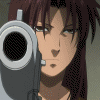 Стаж: 10 лет Сообщений: 283

|
 22-Июл-2017 21:14
(спустя 2 часа 17 минут) 22-Июл-2017 21:14
(спустя 2 часа 17 минут)
![Ответить с цитатой [Цитировать]](./templates/default/images/lang_russian/icon_quote.gif)
благодарствую, в коллекцию идет 
|
|
|
|
DarthNihilus
  Стаж: 11 лет Сообщений: 727 Откуда: Korriban

|
 22-Июл-2017 21:47
(спустя 33 минуты) 22-Июл-2017 21:47
(спустя 33 минуты)
![Ответить с цитатой [Цитировать]](./templates/default/images/lang_russian/icon_quote.gif)
|
|
|
|
savengunner
  Стаж: 11 лет Сообщений: 216 Откуда: Великий Новгород

|
 22-Июл-2017 22:28
(спустя 40 минут) 22-Июл-2017 22:28
(спустя 40 минут)
![Ответить с цитатой [Цитировать]](./templates/default/images/lang_russian/icon_quote.gif)
для не честных людей  Начать игру с сильным героем.
Откройте папку с игрой, затем папку "Common", найдите файл "CharSelStats.dat" и откройте его Блокнотом. В этом файле изменяйте аттрибуты героя на большие.
Дублировать вещи.
Выберите вещь, потяните ее и нажмите [Ctrl]+[L] (Быстрая загрузка).
|
|
|
|
DarthNihilus
  Стаж: 11 лет Сообщений: 727 Откуда: Korriban

|
 22-Июл-2017 23:12
(спустя 44 минуты) 22-Июл-2017 23:12
(спустя 44 минуты)
![Ответить с цитатой [Цитировать]](./templates/default/images/lang_russian/icon_quote.gif)
бывает что нужный перс сгенерировался в закрытой территории (например в выемке которые по углам стен или надо попасть в какое-то место, то это решаемо с хекс едитором.статьяWarning
A mistake, typo or out-of-range value when editing the data file can cause the game to either crash to desktop or completely lock up, forcing a re-boot. Make a backup before hex editing anything.
The data.000 file basically defines your characters (stats, skills, experience points etc.) and keeps track of all NPC locations and status, in addition to storing your own locations. Without a valid, working data.000 file, the saved game will be useless.
If you use this technique to explore, it could be handy to take both teleporter stones with you, in the acts that you have them. If you end up in a place you shouldn't be, you may be able to toss a teleporter somewhere and teleport out. In some cases, it may not make sense to carry both, or it may not be possible.
Procedure
1) Save the game under a new name before attempting this, or make a copy of the saved game folder. It couldn't hurt to also make a backup of the data.000 file in the newly saved/copied game folder.
2) Browse to the saved game folder you wish to modify '..\Beyond Divinity\savegames\NameOfSave', and open the data.000 file in a hex editor.
the Hero's location
3) Search for the text string AgentsV (ASCII mode search).
4) A little below this will be the text string Start Agent Save. In some hex editors, if you click on a character on the text side, the corresponding hex value will be highlighted as well. If that does not work, you should be able to select the text, to have the hex value(s) selected as well. Click on the 'a' in Save, then concentrate on the hex side.
5) Immediately below that 'a' (hex value '61') the character coordinates begin. The first two bytes, 40 2B, show the horizontal (east-west) position of your character, then a constant 00 00, followed by two bytes, B0 92, showing the vertical (north-south) position.
The origin of the coordinate system used by the game is in the north west corner of the map, with the Y axis (vertical) being positive downwards. Increasing the value of the X coordinate (horizontal) will move your character to the east, while increasing the Y coordinate (vertical) will move south.
In each two byte pair of data, the second byte has a much greater effect on position than the first. This allows the game to store exact character positions, but if you are just trying get past a wall, etc. you may not need the worry about the first byte at all.
Changing the second byte by 1 (ie 19 to 1A or 2D to 2C) will move the character about two and a half times their height, as will changing the first byte over its full range, from 00 to FF.
6) The coordinates are repeated further down in the file, where a value that indicates which map you are on is also included. In Hackman click on the arrow button at the bottom of the scroll bar to move down the file one 'page' at a time; don't try to drag the scroll bar or click below it, you will go past the spot you need.
A page or two below the first set of coordinates there will be two lines of FF. The first line may be a full row or a little less, the second will be a little more than a full row, so the ends overlap. From the second line, starting 2 rows below the first FF, the coordinates are repeated, followed by a constant 00 00 and then the map indicator 00. A map indicator of 00 is the main game; 01 is the BF. In most cases you will not need to change this value.
the DK's location
7) Search for the hex string 48 65 72 6F 30 00 0D, which looks like 'Hero0' followed by a space and box symbol. You should be able to type 'Hero0' as text into the search dialog, then switch to hex to add the last 2 bytes.
8) From there search backwards for the first text instance of Start Agent Save, which should be about 5 'pages' above the 'Hero0' term.
9) At this point the DK's location coordinates follow the exact same pattern as the hero's coordinates, described above.
10) After making the required changes to both instances of the coordinates for each character you wish to move, save and close the file. You do not have to shut down the hex editor if you want to play around with this, but you should close the file so the editor and game are not trying to access the file at the same time.
11) Start Beyond Divinity (if required) and load (or re-load) the game. If all went according to plan, you should now be somewhere else, hopefully where you were aiming.
The screenshots below should make this procedure a little clearer. The coordinates are those from the very start of the game.
A couple locations;
Act 1
X = E0 57 ; Y = B0 C3 ; map 00 - inside the parcours, a little west of the entrance, in case an NPC you need to talk to wanders in and gets trapped.
Act 2
X = 80 29 ; Y = 10 AB ; map 00 - at the start of the mushroom cave in the fire forest. In an earlier version, if you found some ingredients before talking to the alchemist and moved them in your inventory, it could trigger a quest log update prematurely, preventing the cut scene that opens the mushroom cave.
X = 40 67 ; Y = F0 93 ; map 00 - at the start of the cursed abbey. In an unpatched game, if you left the imp village by trying to enter the BF, was summoned and sent to the cursed abbey, then entered and exited the BF again, you would be returned to the imp village rather than the abbey. While there were no serious consequences, this would result in missing experience, teachers and an item that can permanently boost the mana of one character.
|
|
|
Текущее время: Сегодня 23:41
Часовой пояс: GMT + 4
Вы не можете начинать темы
Вы не можете отвечать на сообщения
Вы не можете редактировать свои сообщения
Вы не можете удалять свои сообщения
Вы не можете голосовать в опросах
Вы не можете прикреплять файлы к сообщениям
Вы можете скачивать файлы
|
|



![University Days - Season 1-2 (2025) (ENG+RUS) [В разработке]<hr /><center><img src=https://shared.fastly.steamstatic.com/store_item_assets/steam/apps/3403700/33c5312e08e4a9845289d2153c03bb7d08e03b58/library_capsule_2x.jpg?t=1767972448 WIDTH=250 HEIGHT=350><hr />Форум: Visual Novel, Визуальные новеллы 18+<br>Автор: wtrackeroc.ru<br>Размер: 930 MB</center>](https://shared.fastly.steamstatic.com/store_item_assets/steam/apps/3403700/33c5312e08e4a9845289d2153c03bb7d08e03b58/library_capsule_2x.jpg?t=1767972448)
![Shattered Minds v0.24 (2025) (ENG+RUS) [В разработке]<hr /><center><img src=https://steamcdn-a.akamaihd.net/steam/apps/2713690/library_600x900_2x.jpg WIDTH=250 HEIGHT=350><hr />Форум: Visual Novel, Визуальные новеллы 18+<br>Автор: wtrackeroc.ru<br>Размер: 1.75 GB</center>](https://steamcdn-a.akamaihd.net/steam/apps/2713690/library_600x900_2x.jpg)
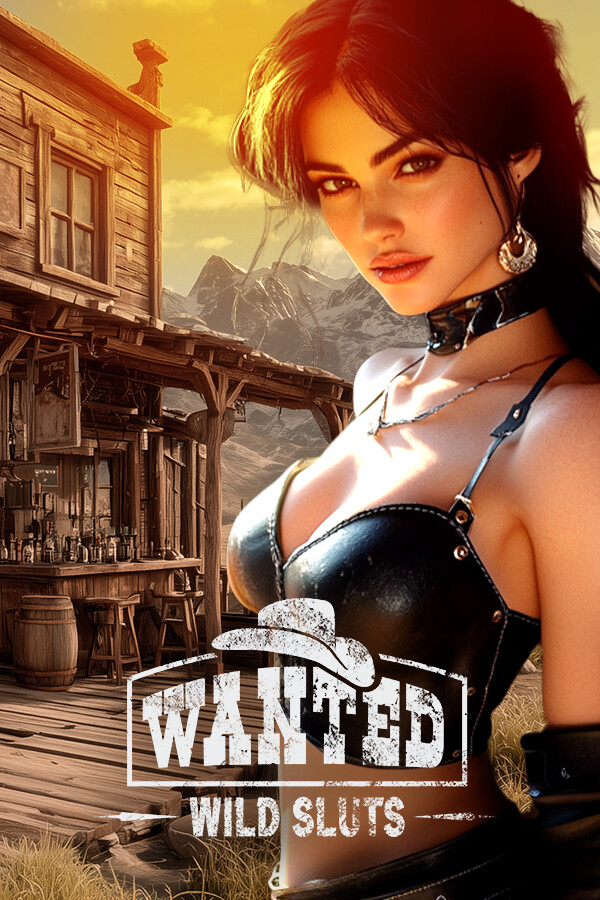
![Souper Game v1.0.25 [18+] (2026) (ENG+RUS)<hr /><center><img src=https://steamcdn-a.akamaihd.net/steam/apps/3181790/library_600x900_2x.jpg WIDTH=250 HEIGHT=350><hr />Форум: Visual Novel, Визуальные новеллы 18+<br>Автор: wtrackeroc.ru<br>Размер: 491 MB</center>](https://steamcdn-a.akamaihd.net/steam/apps/3181790/library_600x900_2x.jpg)
![Alice's Wonderland 8: Forsaken Carnival / Alice's Wonderland 1-8 части (2026) (RUS/ENG) [Коллекция]<hr /><center><img src=https://i5.imageban.ru/out/2022/03/04/d7d5c15f8ae11cf836153c2401675eb6.jpg WIDTH=250 HEIGHT=350><hr />Форум: Сasual games, Тайм менеджмент<br>Автор: .wtrackeroc.ru<br>Размер: 3.15 GB</center>](https://i5.imageban.ru/out/2022/03/04/d7d5c15f8ae11cf836153c2401675eb6.jpg)
![LonaRPG v0.10.6.0 (2025) (ENG+RUS) [В разработке]<hr /><center><img src=https://i3.imageban.ru/out/2025/05/17/5120f1f96cbd3748a7eea07c709e0392.jpg WIDTH=250 HEIGHT=350><hr />Форум: Visual Novel, Визуальные новеллы 18+<br>Автор: wtrackeroc.ru<br>Размер: 631 MB</center>](https://i3.imageban.ru/out/2025/05/17/5120f1f96cbd3748a7eea07c709e0392.jpg)

![It's a Gluttonous Life v0.53.0 (2025) (ENG+RUS) [В разработке]<hr /><center><img src=https://steamcdn-a.akamaihd.net/steam/apps/2478730/library_600x900_2x.jpg WIDTH=250 HEIGHT=350><hr />Форум: Visual Novel, Визуальные новеллы 18+<br>Автор: wtrackeroc.ru<br>Размер: 2.21 GB</center>](https://steamcdn-a.akamaihd.net/steam/apps/2478730/library_600x900_2x.jpg)
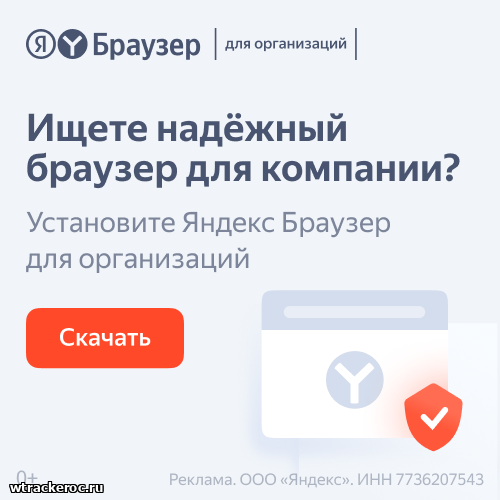

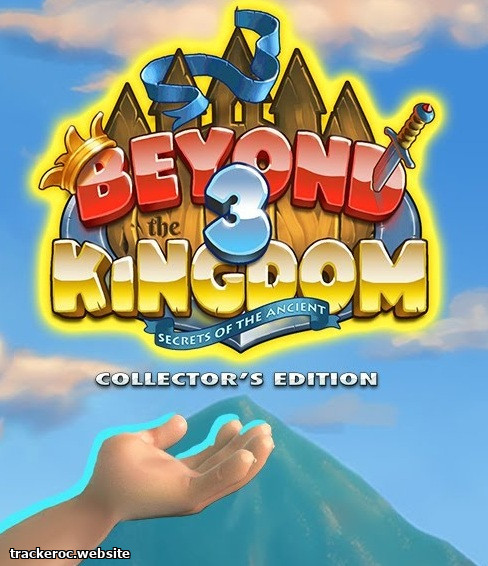
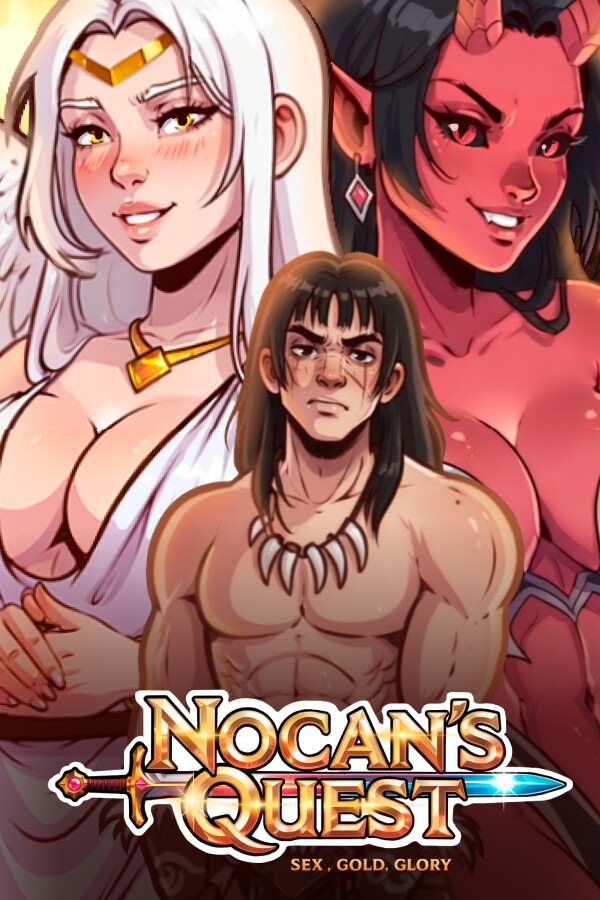


![Midnight Sin v0.9.0 [18+] (2025) (ENG+RUS)<hr /><center><img src=https://shared.fastly.steamstatic.com/store_item_assets/steam/apps/3877070/a87c26e137096b5f858da7f3914c5c901bf7a988/library_600x900_2x.jpg WIDTH=250 HEIGHT=350><hr />Форум: Visual Novel, Визуальные новеллы 18+<br>Автор: wtrackeroc.ru<br>Размер: 2.47 GB</center>](https://shared.fastly.steamstatic.com/store_item_assets/steam/apps/3877070/a87c26e137096b5f858da7f3914c5c901bf7a988/library_600x900_2x.jpg)
![Burning Boundaries Part 1 [18+] (2026) (ENG+RUS)<hr /><center><img src=https://shared.fastly.steamstatic.com/store_item_assets/steam/apps/4006400/ada1c4bc3752dad964300dfa3afa85626cd17d06/library_capsule_2x.jpg?t=1769708766 WIDTH=250 HEIGHT=350><hr />Форум: Visual Novel, Визуальные новеллы 18+<br>Автор: wtrackeroc.ru<br>Размер: 1 GB</center>](https://shared.fastly.steamstatic.com/store_item_assets/steam/apps/4006400/ada1c4bc3752dad964300dfa3afa85626cd17d06/library_capsule_2x.jpg?t=1769708766)
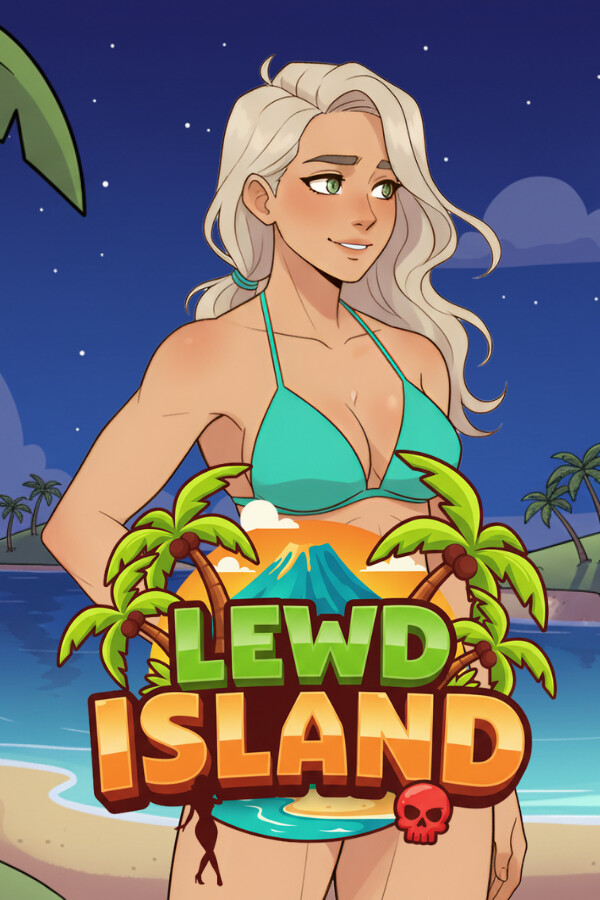
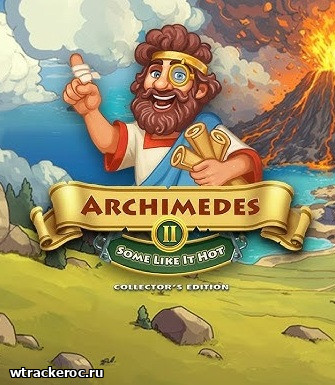

![Mad Island v0.5.7 (2026) (RUS/ENG) [В разработке]<hr /><center><img src=https://steamcdn-a.akamaihd.net/steam/apps/2739590/library_600x900_2x.jpg WIDTH=250 HEIGHT=350><hr />Форум: Visual Novel, Визуальные новеллы 18+<br>Автор: wtrackeroc.ru<br>Размер: 1.04 GB</center>](https://steamcdn-a.akamaihd.net/steam/apps/2739590/library_600x900_2x.jpg)
![Rescue Team 20: Legion of Destruction / Отважные спасатели [7-20 части] [RUS/ENG] (2019-25) [Коллекция]<hr /><center><img src=https://shared.fastly.steamstatic.com/store_item_assets/steam/apps/3904710/7c6e5272b6cbc0b9dbc9abe7343b714f11b35e38/library_capsule_2x.jpg WIDTH=250 HEIGHT=350><hr />Форум: Сasual games, Тайм менеджмент<br>Автор: wtrackeroc.ru<br>Размер: 10.41 GB</center>](https://shared.fastly.steamstatic.com/store_item_assets/steam/apps/3904710/7c6e5272b6cbc0b9dbc9abe7343b714f11b35e38/library_capsule_2x.jpg)
![Fables Of The Kingdom 1-6 / Сказочное Королевство 1-6 части (2026) (ENG+RUS) [Коллекция]<hr /><center><img src=https://i4.imageban.ru/out/2022/03/04/ec2a61b2cfbadd535af662b6c400d417.jpg WIDTH=250 HEIGHT=350><hr />Форум: Сasual games, Тайм менеджмент<br>Автор: wtrackeroc.ru<br>Размер: 1.31 GB</center>](https://i4.imageban.ru/out/2022/03/04/ec2a61b2cfbadd535af662b6c400d417.jpg)
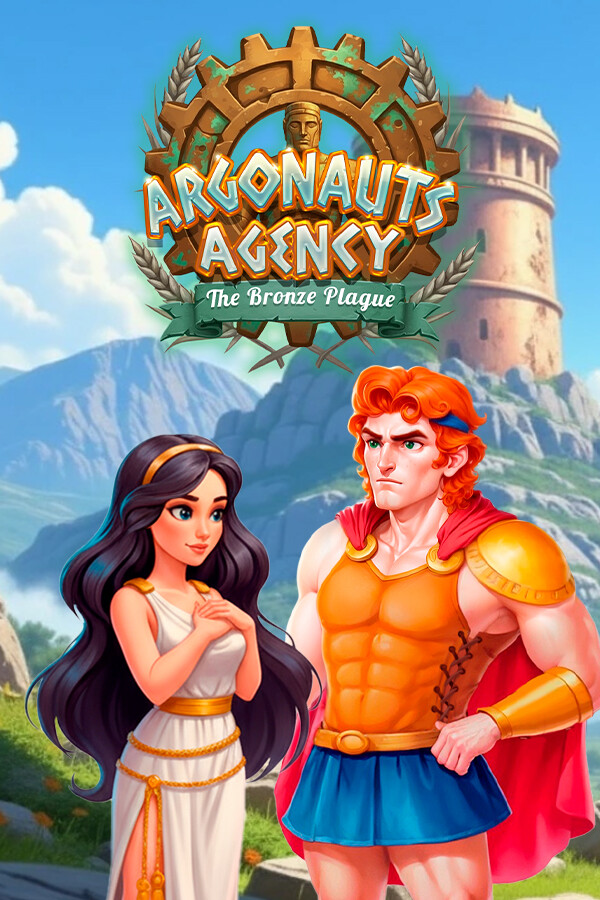

![Cloud Meadow / Облачная поляна v0.2.5.0d (2025) (RUS/ENG) [В разработке]<hr /><center><img src=https://steamcdn-a.akamaihd.net/steam/apps/1223750/library_600x900_2x.jpg WIDTH=250 HEIGHT=350><hr />Форум: Visual Novel, Визуальные новеллы 18+<br>Автор: wtrackeroc.ru<br>Размер: 982 MB</center>](https://steamcdn-a.akamaihd.net/steam/apps/1223750/library_600x900_2x.jpg)
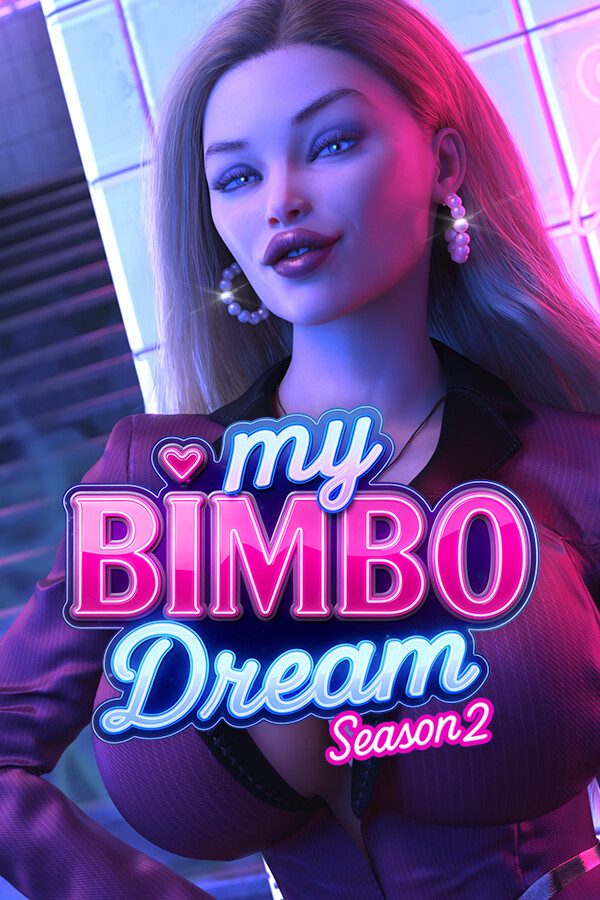

![Unaware in The City v45b (2025) (RUS/ENG) [В разработке]<hr /><center><img src=https://shared.fastly.steamstatic.com/store_item_assets/steam/apps/2532340/dc42e2b28f36ed2d1b4e9c2867a2c41282fc9307/hero_capsule_2x.jpg WIDTH=250 HEIGHT=350><hr />Форум: Visual Novel, Визуальные новеллы 18+<br>Автор: wtrackeroc.ru<br>Размер: 322 MB</center>](https://shared.fastly.steamstatic.com/store_item_assets/steam/apps/2532340/dc42e2b28f36ed2d1b4e9c2867a2c41282fc9307/hero_capsule_2x.jpg)











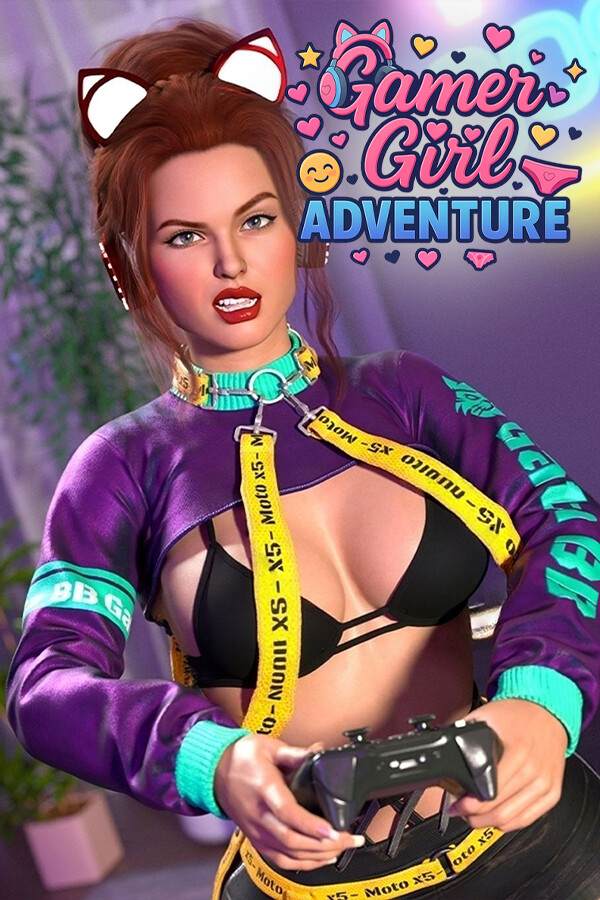
![Laruaville 10-17 Match 3 Puzzle [ENG] (2025)<hr /><center><img src=https://steamcdn-a.akamaihd.net/steam/apps/2992730/library_600x900_2x.jpg WIDTH=250 HEIGHT=350><hr />Форум: Три в ряд<br>Автор: .wtrackeroc.ru<br>Размер: 934 MB</center>](https://steamcdn-a.akamaihd.net/steam/apps/2992730/library_600x900_2x.jpg)
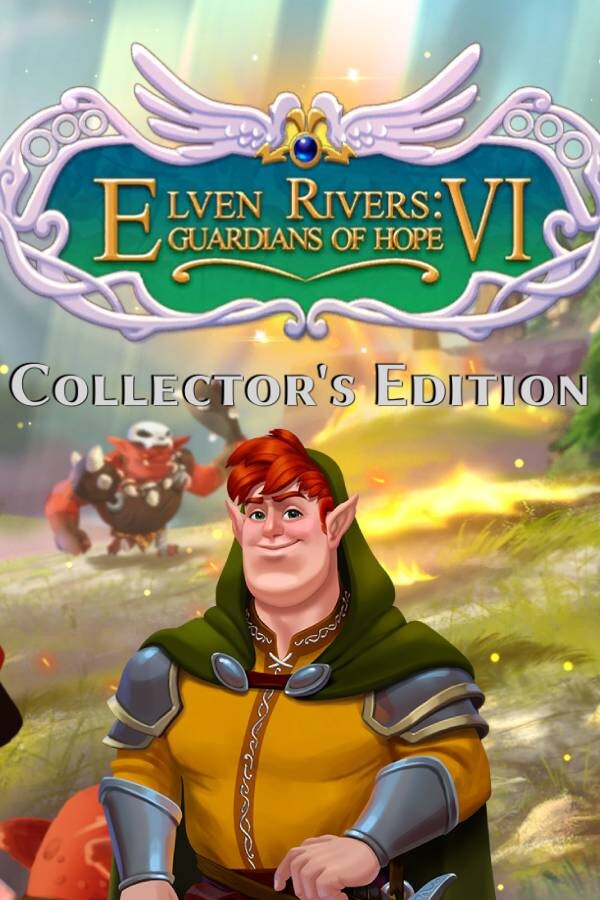

![Amandas Magic Book 1-13 части (2025) (ENG) [Коллекция]<hr /><center><img src=https://steamcdn-a.akamaihd.net/steam/apps/2240470/library_600x900_2x.jpg WIDTH=250 HEIGHT=350><hr />Форум: Три в ряд<br>Автор: wtrackeroc.ru<br>Размер: 1.73 GB</center>](https://steamcdn-a.akamaihd.net/steam/apps/2240470/library_600x900_2x.jpg)
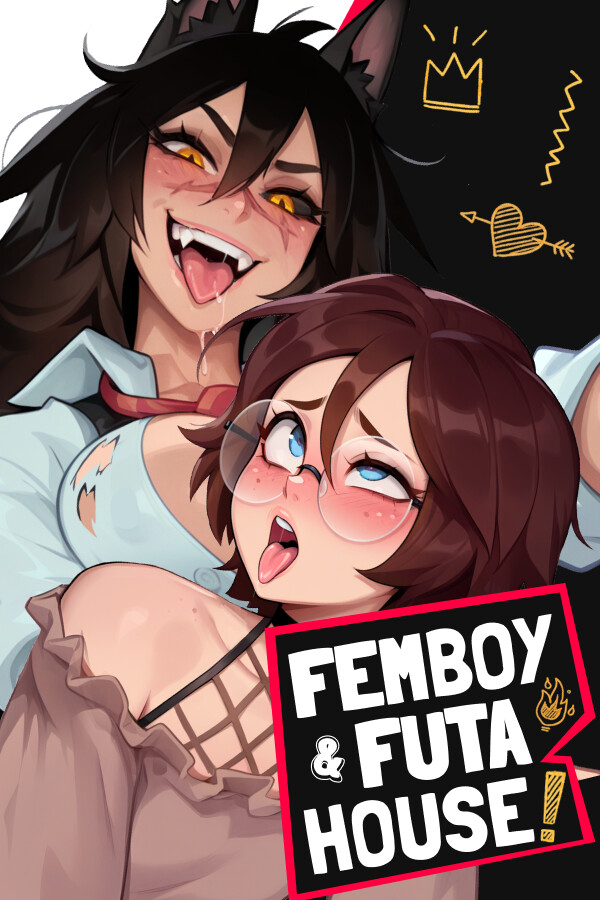
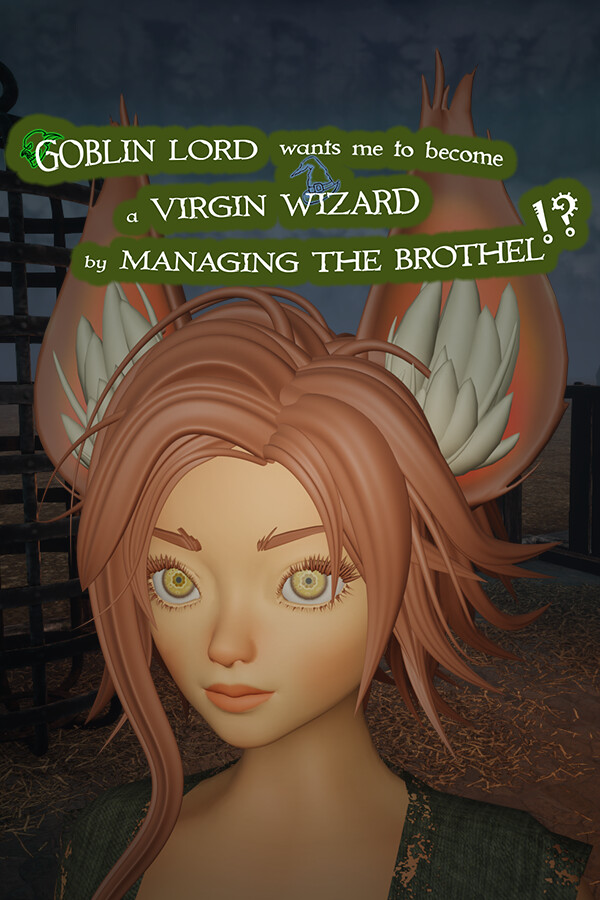

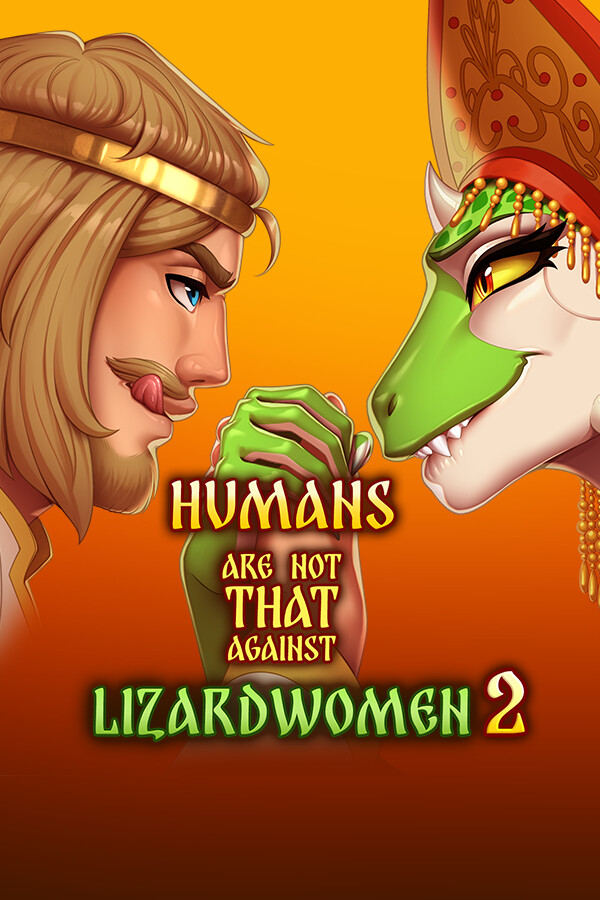
![12 Labours of Hercules XIX: Pandora's Gift Box / 12 подвигов Геракла 9-19 части (2025) (RUS/ENG) [Коллекция]<hr /><center><img src=https://steamcdn-a.akamaihd.net/steam/apps/3163110/library_600x900_2x.jpg WIDTH=250 HEIGHT=350><hr />Форум: Сasual games, Тайм менеджмент<br>Автор: wtrackeroc.ru<br>Размер: 4.9 GB</center>](https://steamcdn-a.akamaihd.net/steam/apps/3163110/library_600x900_2x.jpg)