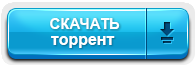|
Матвей ®
  Стаж: 10 лет Сообщений: 212 Откуда: Челябинск

|
Smith Micro Anime Studio Pro ---
Версия программы: 11 Build 15858
Официальный сайт: Smith Micro Software
Язык интерфейса: Английский
Лечение: в комплекте
Тип лекарства: замена файлов
Системные требования:- Windows XP, Vista, 7, or 8 (64-bit OS required for 64-bit installation)
- 1.3 GHz Pentium 4 or newer, Athlon 64 or newer (1.65 GHz or faster recommended)
- 1 GB system RAM (4 GB or more recommended)
- OpenGL enabled graphics card or chipset recommended (recent NVIDIA GeForce OR ATI Radeon required for advanced real-time preview features)
- 24-bit color display, 1440 x 900 minimum resolution
- 3 GB free hard disk space (6 GB recommended)
- DVD-ROM drive (Physical product only)
- Internet connection required for Content Paradise
- Windows® Internet Explorer® 7 or newer
- Adobe® Flash® Player 11 or newer
- Adobe® AIR® (external library)
- Hosting plugins require a valid English language installation of their respective host application:
- Maxon CINEMA 4D R10-14 (64 & 32-bit)
- Autodesk 3ds Max 2010 - 2014 (64 & 32-bit)
- Autodesk Maya 2010 - 2014 (64 & 32-bit)
- Newtek Light Wave 3D 9 - 11 (64 & 32-bit)
- ZBrush 4 or later required for GoZ interoperability
Описание: Anime Studio PRO - профессиональная версия одной из лучших программ для создания качественной 2D анимации. Данная программа идеально подходит для профессионалов, которые ищут более эффективную альтернативу для создания анимации без утомительной детальной покадровой обработки. С интуитивно-понятным интерфейсом и библиотекой готовых персонажей и дополнительных объектов (мультипликационные объекты, фоны, картинки и т.д.), программа предоставляет продвинутые анимационные инструменты и эффекты, которые повысят скорость создания анимации. Anime Studio PRO объединяет в себе новейшие функции с мощными технологиями для создания уникальных анимаций цифровыми художниками Для создания анимации вы сможете использовать библиотеку объектов и встроенные инструменты для создания собственных объектов. Программа поддерживает работу со слоями. Готовый проект вы сможете сохранить в качестве видео-ролика, графического изображения или SWF-файла.Возможности программы:• Добавление специальных эффектов к вашим анимациям
• Сохранение видео и анимации в различные форматы
• Создание анимаций используя несколько технологий, сохраняющих ваше время
• Создание скелета с помощью уникальной технологии основанной на построении костей
• Поддержка создания слоев
• Анимация отдельных точек на объекте
• Поддержка документов Adobe Photoshop
• Встроенный секвенсор
• Скриптинг с помощью LUA 5.1
• Встроенная библиотека визуальных объектов
• Полная поддержка импорта и экспорт HD видео файловДополнительные особенности на Английском языке:Create High-Quality Animations
Make characters, objects and scenes using powerful vector-based drawing tools. Import your scanned drawings and images, including layered Photoshop® files.
Automatic Image Tracing
Speed up production by automatically converting existing artwork and sketches to fully editable vector drawings.
Character Wizard
Design fully rigged characters with multiple views, walk cycles, expressions and more. Access dozens of predesigned components or add your own creations and reusable actions.
Real Time Media Connection
Imported media files edited in their native applications are automatically recognized and updated within Anime Studio.
Global Rendering Styles
Quickly change the overall design of your animations by choosing from various fill, stroke and layer presets.
Powerful Production Tools
Robust bone-rigging tools make character creation and animation easier than ever.
Save time with Curve Profile, Follow Path and Stroke Exposure tools, along with automatic line-smoothing features.
• Automatic Image Tracing in Anime Studio Pro 8 speeds up production by automatically converting existing artwork and sketches to fully editable vector drawings.
• With powerful, vector-based drawing tools and the ability to import scanned drawings and images, you can quickly create your own characters and objects in Anime Studio Pro 8.
• The revolutionary bone-rigging system provides a fast and efficient alternative to tedious frame-by-frame animation. Add a skeleton to any image by pointing and clicking—then bring it to life while keeping your project organized with the sequencer and timeline.
• The built-in Character Wizard is the ideal tool for anyone working on concepts or looking for a fast alternative to drawing and rigging each character from scratch.
• Global Rendering Styles in Anime Studio Pro 8 let you change the overall design of your animation by simply adjusting a couple of settings.
• The Photoshop document import with support for layers speeds up your workflow
• Real Time Media Connection automatically updates image, movie and audio files in your imported Anime Studio files when edited in an external program, allowing you to make the necessary changes on the fly.
• Anime Studio Pro 8 enables you to create your own 3D objects by converting your 2D vector layers into 3D Objects, and simulated physics allows you to automate parts of your animations. Import your Poser scenes and combine 2D and 3D animation.
• Record your own sound clips right within Anime Studio and sync them to your animated characters using the built-in lip synching functionality.
• Choose from a library of ready-to-use characters, props, scenes, stock audio and video clips, scatter brushes and more to get you animating quickly in Anime Studio.
• Output video and animation of unlimited length to formats including NTSC/PAL D1/DV Standard and Widescreen; iPhone, iPad and Droid; HDV and HDTV 780p and 1080p; AVI, MOV, Flash and more
• Anime Studio Pro 8 provides a powerful and productive animation environment that minimizes production time and increases your productivity.
• Compatible with Mac and Windows.New Pro FeaturesMORE CONTROL & SAVES TIME
Editable Motion Graphs
The single most requested feature that our users have been asking for is finally here. In Motion Graphs, the animation channels of the current layer are displayed graphically, rather than just as points along a line. With Editable Motion Graphs, now users can get maximum, detailed, control of their animation, instead of relying on pre-set interpolations. You can now edit motion curves with Bezier handles directly instead of relying on tweening, ease-in and ease-out. [Pro Only Feature]
Anime Studio 9 uses a unique smart bone rigging system to create a character skeleton and then effortlessly move the character over the timeline. This is a phenomenal advantage and really helps to accelerate my workflow. With Anime Studio, a process that might have taken weeks, takes just hours - or sometimes even minutes!
~ Victor Paredes, renowned Anime Studio artist whose animation credits include Nestle, Becker Beer, Chevrolet, Axe, Pepsico and the Chilean government.
HIGHER QUALITY & MORE CONTROL
Revolutionary Smart Bones
New in Anime Studio Pro 9, Smart Bones is an incredible feature that reduces or entirely removes distortion around your character's joints - specifically around knees and elbows. Group a set of points and use the Smart Bones control levers to create 3D looking motion that you can easily repeat with the turn of a dial. For example with Smart Bones you can control facial expressions and head-turning on a character with simple lever movements instead of having to touch each bone point. Smart Bones not only steps up the quality and realism of the bone actions, but makes it MUCH easier to repeat complex movements and control your rigged elements. [Pro Only Feature]
MORE FLEXIBILITY ON EXPORT
Layer Comps
Export multiple layers individually with one click. Layer comps are useful if you want to export only selected items in your scene so that you can composite them externally in third party software. For example, you can create a layer comp that relates to background elements, another that relates to characters, and another that relates to foreground elements or titles. Turn groups on and off until you get elements that logically belong together. Then create a new layer comp from that group. At render time, you can then choose to render specific layer comps as a movie file. [Pro Only Feature]
MORE CONTROL
Improved Onion Skins
Onion skins within Anime Studio Pro 9 have been completely redesigned and now include transparencies to help you tweak your animation exactly how you want to. [Pro Only Feature]
MORE POWER
Scripting Enhancements
More scripting access and control. Updates include keyup and keydown detection, non-modal and floating windows, more GUI widgets such as sliders, scroll-bars, side-on dials, radial dials, etc.[Pro Only Feature]
FASTER THAN EVER
64-Bit Architecture & Graphics Processing Unit (GPU) Acceleration
Anime Studio 9 Pro is now a 64 bit application. Improvements in speed and memory will be noticed by all those who use 64 bit machines. Improve rendering speeds and preview performance. As well, get maximum usage of your graphics card with Anime Studio Pro. The setting to enable or disable this option is located in the Preferences dialog. [Pro Only Features]New Features in Debut and Pro:BRAND NEW COOL CONTENT
Character Wizard
Hundreds of new characters. Quickly design ready-to-animate characters using the built-in Character Wizard. Select a preset, dial in the body proportions and choose from dozens of predesigned 2D components such as hands, feet, mouths, eyes, noses and heads.
SAVES TIME & EASIER TO USE
Smart Tool Palette
The Smart Tool Palette provides a super-efficient, improved interface, which make using Anime Studio's enhanced drawing tools faster than ever. The translate, scale and rotate tools have been combined into one super tool called the Transformation tool.
Text Input, Line width and Word Balloons
Text input now allows for greater flexibility in specifying font, line width, color, kerning, and more. Use built-in word balloons in your animations. Adjust thickness of line width with more control. Magnet mode allows you to adjust and influence multiple points on a line.
MORE SPEED & ORGANIZATION
Enhanced Keyframe Editing
Key Frames are a core element in creating animations and the enhancements in Anime Studio 9 provide a level of speed and organization to your workflow that will impress even the most proficient animator. You can now double click on the timeline to add key frames. One or several key frames can now be moved past each other. Scale your key frames vertically on the motion graph and apply relative key frame changes. Assign colors to keyframes in the timeline, to help keep track of animation sequences that relate to each other. You can also hold the duration of a particular key frame as long as you want now.
EVEN EASIER TO USE
Enhanced Timeline with Colored Layers
Even easier to use than before, with a more intuitive user interface, faster access to critical and often-used tasks and tools, and new color-coding options that keep your project organized. Assign colors to layers in the layers palette, helping you keep track of layers that relate to each other in some way. You can also Undo/Redo layers now too.
GREATER COMPATIBILITY
Wacom Multi-Touch Support
Wacom Multi-Touch support allows you to use Wacom's new generation touch tablets with Anime Studio. Easily edit characters, scale, rotate, pan, zoom in and out of the canvas with simple finger gestures. Available on Bamboo, Intuos and Cintiq touch based tablets.Процедура лечения:Установить 64 разрядную версию Smith Micro Anime Studio Pro 11. Из папки Crack скопировать с заменой файл Anime Studio Pro x64.exe в папку с установленной программой.

Похожие торренты
|



![University Days - Season 1-2 (2025) (ENG+RUS) [В разработке]<hr /><center><img src=https://shared.fastly.steamstatic.com/store_item_assets/steam/apps/3403700/33c5312e08e4a9845289d2153c03bb7d08e03b58/library_capsule_2x.jpg?t=1767972448 WIDTH=250 HEIGHT=350><hr />Форум: Visual Novel, Визуальные новеллы 18+<br>Автор: wtrackeroc.ru<br>Размер: 930 MB</center>](https://shared.fastly.steamstatic.com/store_item_assets/steam/apps/3403700/33c5312e08e4a9845289d2153c03bb7d08e03b58/library_capsule_2x.jpg?t=1767972448)
![Shattered Minds v0.24 (2025) (ENG+RUS) [В разработке]<hr /><center><img src=https://steamcdn-a.akamaihd.net/steam/apps/2713690/library_600x900_2x.jpg WIDTH=250 HEIGHT=350><hr />Форум: Visual Novel, Визуальные новеллы 18+<br>Автор: wtrackeroc.ru<br>Размер: 1.75 GB</center>](https://steamcdn-a.akamaihd.net/steam/apps/2713690/library_600x900_2x.jpg)
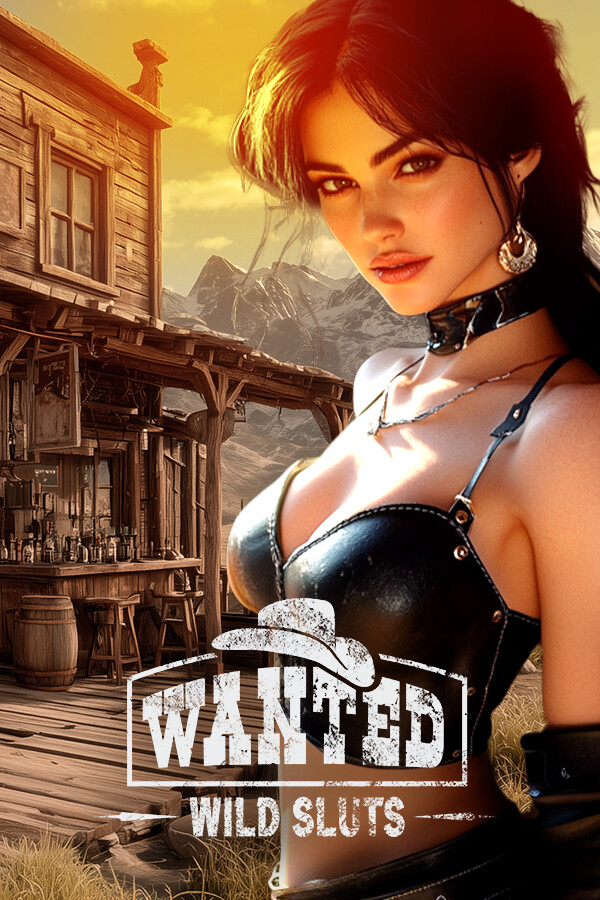
![Souper Game v1.0.25 [18+] (2026) (ENG+RUS)<hr /><center><img src=https://steamcdn-a.akamaihd.net/steam/apps/3181790/library_600x900_2x.jpg WIDTH=250 HEIGHT=350><hr />Форум: Visual Novel, Визуальные новеллы 18+<br>Автор: wtrackeroc.ru<br>Размер: 491 MB</center>](https://steamcdn-a.akamaihd.net/steam/apps/3181790/library_600x900_2x.jpg)
![Alice's Wonderland 8: Forsaken Carnival / Alice's Wonderland 1-8 части (2026) (RUS/ENG) [Коллекция]<hr /><center><img src=https://i5.imageban.ru/out/2022/03/04/d7d5c15f8ae11cf836153c2401675eb6.jpg WIDTH=250 HEIGHT=350><hr />Форум: Сasual games, Тайм менеджмент<br>Автор: .wtrackeroc.ru<br>Размер: 3.15 GB</center>](https://i5.imageban.ru/out/2022/03/04/d7d5c15f8ae11cf836153c2401675eb6.jpg)
![LonaRPG v0.10.6.0 (2025) (ENG+RUS) [В разработке]<hr /><center><img src=https://i3.imageban.ru/out/2025/05/17/5120f1f96cbd3748a7eea07c709e0392.jpg WIDTH=250 HEIGHT=350><hr />Форум: Visual Novel, Визуальные новеллы 18+<br>Автор: wtrackeroc.ru<br>Размер: 631 MB</center>](https://i3.imageban.ru/out/2025/05/17/5120f1f96cbd3748a7eea07c709e0392.jpg)

![It's a Gluttonous Life v0.53.0 (2025) (ENG+RUS) [В разработке]<hr /><center><img src=https://steamcdn-a.akamaihd.net/steam/apps/2478730/library_600x900_2x.jpg WIDTH=250 HEIGHT=350><hr />Форум: Visual Novel, Визуальные новеллы 18+<br>Автор: wtrackeroc.ru<br>Размер: 2.21 GB</center>](https://steamcdn-a.akamaihd.net/steam/apps/2478730/library_600x900_2x.jpg)
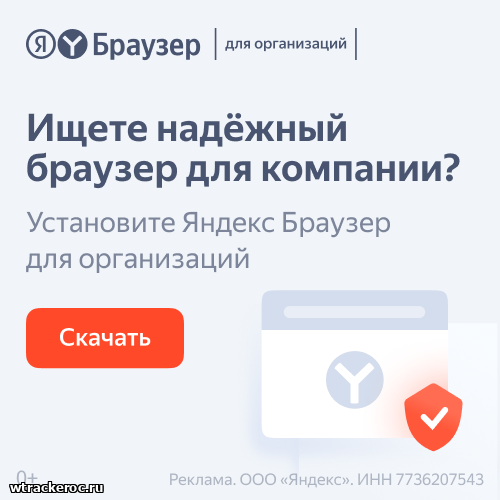

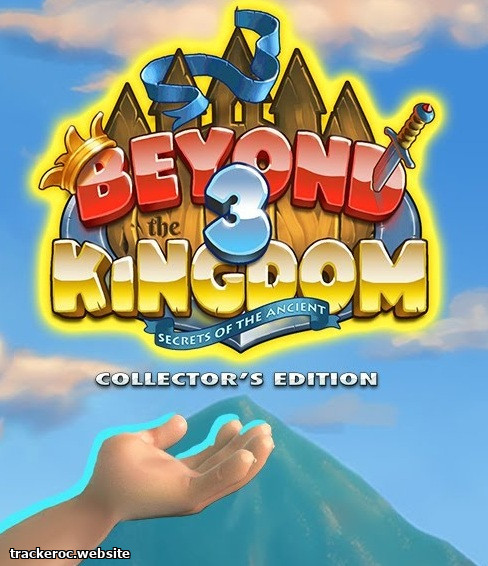
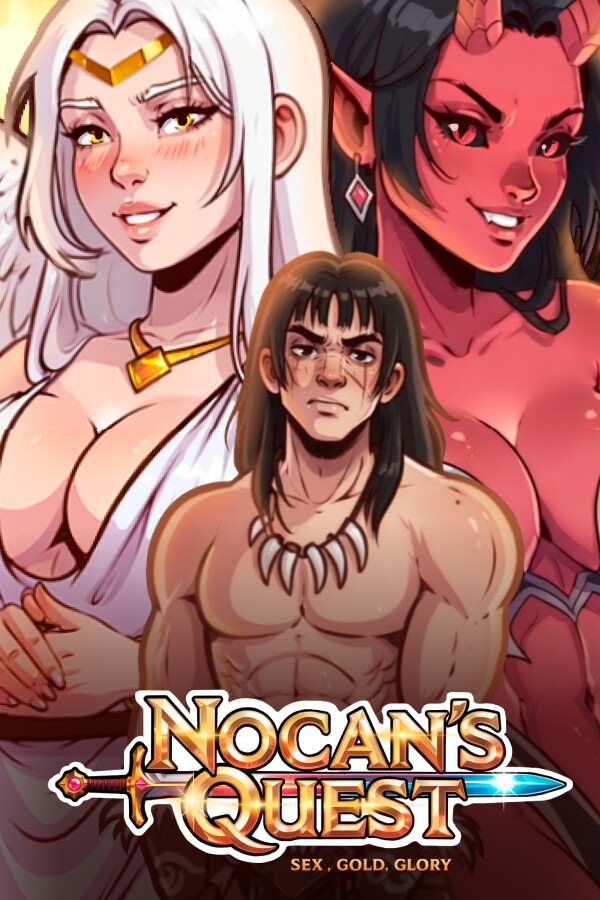


![Midnight Sin v0.9.0 [18+] (2025) (ENG+RUS)<hr /><center><img src=https://shared.fastly.steamstatic.com/store_item_assets/steam/apps/3877070/a87c26e137096b5f858da7f3914c5c901bf7a988/library_600x900_2x.jpg WIDTH=250 HEIGHT=350><hr />Форум: Visual Novel, Визуальные новеллы 18+<br>Автор: wtrackeroc.ru<br>Размер: 2.47 GB</center>](https://shared.fastly.steamstatic.com/store_item_assets/steam/apps/3877070/a87c26e137096b5f858da7f3914c5c901bf7a988/library_600x900_2x.jpg)
![Burning Boundaries Part 1 [18+] (2026) (ENG+RUS)<hr /><center><img src=https://shared.fastly.steamstatic.com/store_item_assets/steam/apps/4006400/ada1c4bc3752dad964300dfa3afa85626cd17d06/library_capsule_2x.jpg?t=1769708766 WIDTH=250 HEIGHT=350><hr />Форум: Visual Novel, Визуальные новеллы 18+<br>Автор: wtrackeroc.ru<br>Размер: 1 GB</center>](https://shared.fastly.steamstatic.com/store_item_assets/steam/apps/4006400/ada1c4bc3752dad964300dfa3afa85626cd17d06/library_capsule_2x.jpg?t=1769708766)
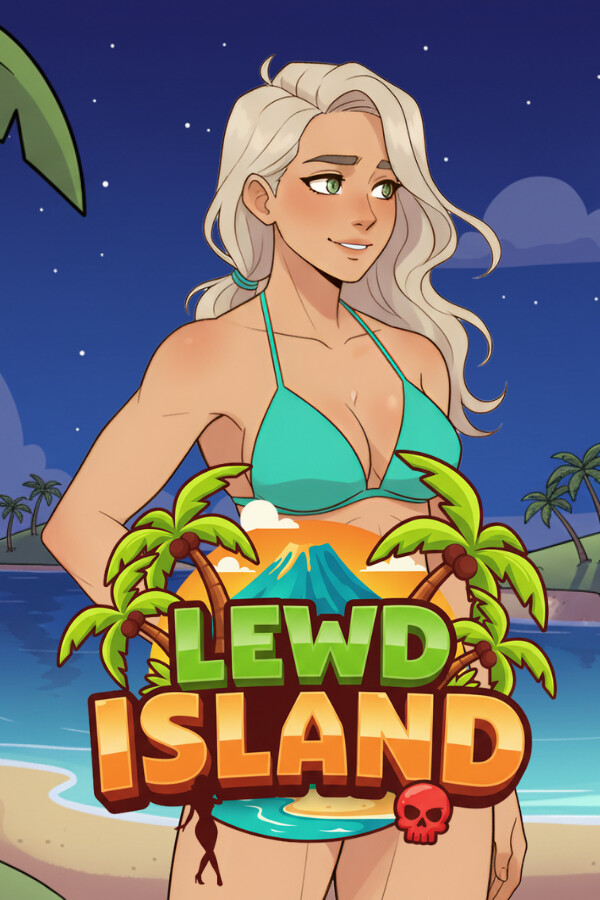
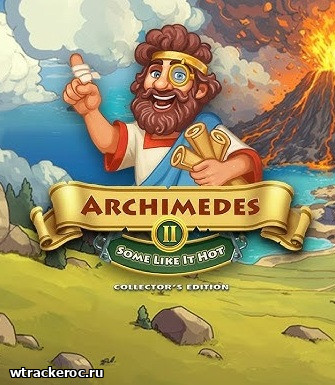

![Mad Island v0.5.7 (2026) (RUS/ENG) [В разработке]<hr /><center><img src=https://steamcdn-a.akamaihd.net/steam/apps/2739590/library_600x900_2x.jpg WIDTH=250 HEIGHT=350><hr />Форум: Visual Novel, Визуальные новеллы 18+<br>Автор: wtrackeroc.ru<br>Размер: 1.04 GB</center>](https://steamcdn-a.akamaihd.net/steam/apps/2739590/library_600x900_2x.jpg)
![Rescue Team 20: Legion of Destruction / Отважные спасатели [7-20 части] [RUS/ENG] (2019-25) [Коллекция]<hr /><center><img src=https://shared.fastly.steamstatic.com/store_item_assets/steam/apps/3904710/7c6e5272b6cbc0b9dbc9abe7343b714f11b35e38/library_capsule_2x.jpg WIDTH=250 HEIGHT=350><hr />Форум: Сasual games, Тайм менеджмент<br>Автор: wtrackeroc.ru<br>Размер: 10.41 GB</center>](https://shared.fastly.steamstatic.com/store_item_assets/steam/apps/3904710/7c6e5272b6cbc0b9dbc9abe7343b714f11b35e38/library_capsule_2x.jpg)
![Fables Of The Kingdom 1-6 / Сказочное Королевство 1-6 части (2026) (ENG+RUS) [Коллекция]<hr /><center><img src=https://i4.imageban.ru/out/2022/03/04/ec2a61b2cfbadd535af662b6c400d417.jpg WIDTH=250 HEIGHT=350><hr />Форум: Сasual games, Тайм менеджмент<br>Автор: wtrackeroc.ru<br>Размер: 1.31 GB</center>](https://i4.imageban.ru/out/2022/03/04/ec2a61b2cfbadd535af662b6c400d417.jpg)
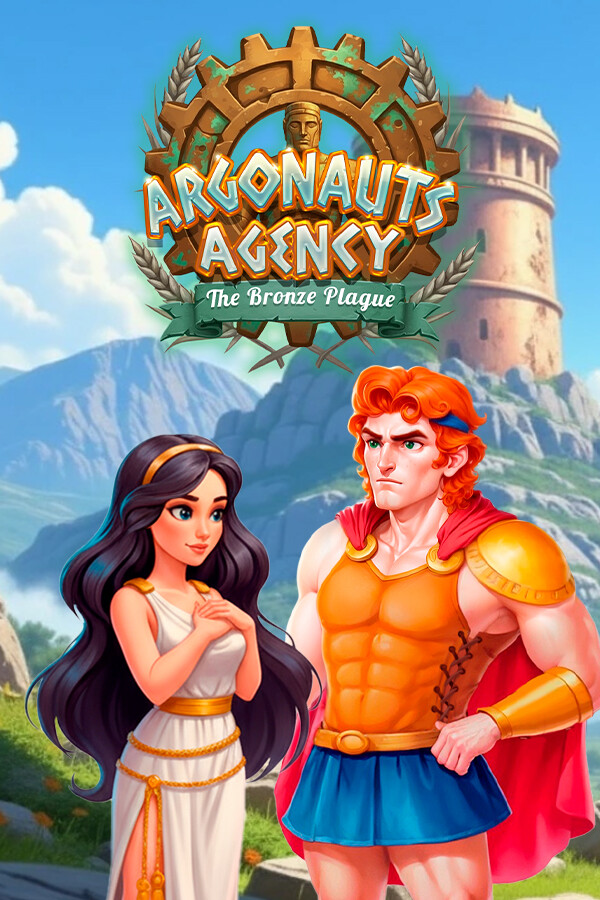

![Cloud Meadow / Облачная поляна v0.2.5.0d (2025) (RUS/ENG) [В разработке]<hr /><center><img src=https://steamcdn-a.akamaihd.net/steam/apps/1223750/library_600x900_2x.jpg WIDTH=250 HEIGHT=350><hr />Форум: Visual Novel, Визуальные новеллы 18+<br>Автор: wtrackeroc.ru<br>Размер: 982 MB</center>](https://steamcdn-a.akamaihd.net/steam/apps/1223750/library_600x900_2x.jpg)
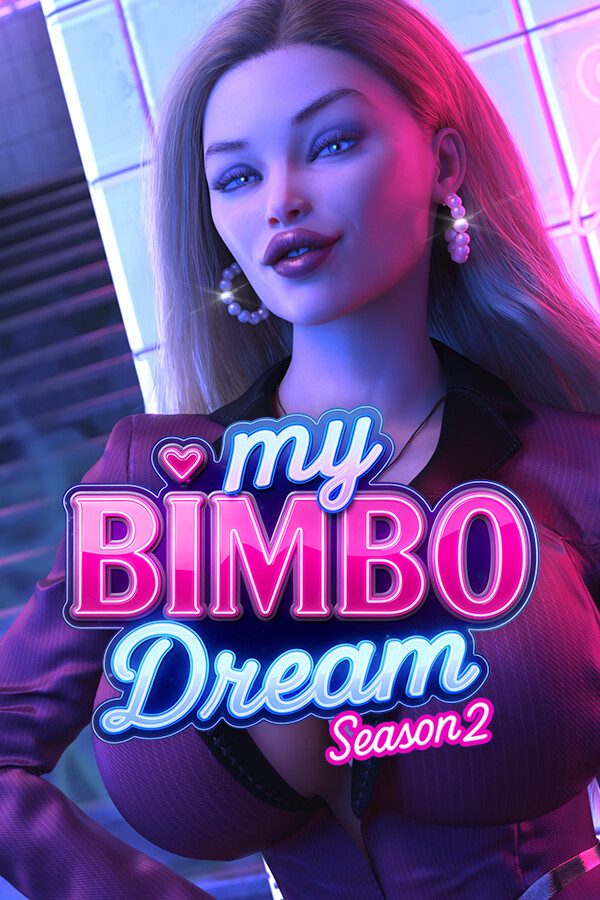

![Unaware in The City v45b (2025) (RUS/ENG) [В разработке]<hr /><center><img src=https://shared.fastly.steamstatic.com/store_item_assets/steam/apps/2532340/dc42e2b28f36ed2d1b4e9c2867a2c41282fc9307/hero_capsule_2x.jpg WIDTH=250 HEIGHT=350><hr />Форум: Visual Novel, Визуальные новеллы 18+<br>Автор: wtrackeroc.ru<br>Размер: 322 MB</center>](https://shared.fastly.steamstatic.com/store_item_assets/steam/apps/2532340/dc42e2b28f36ed2d1b4e9c2867a2c41282fc9307/hero_capsule_2x.jpg)











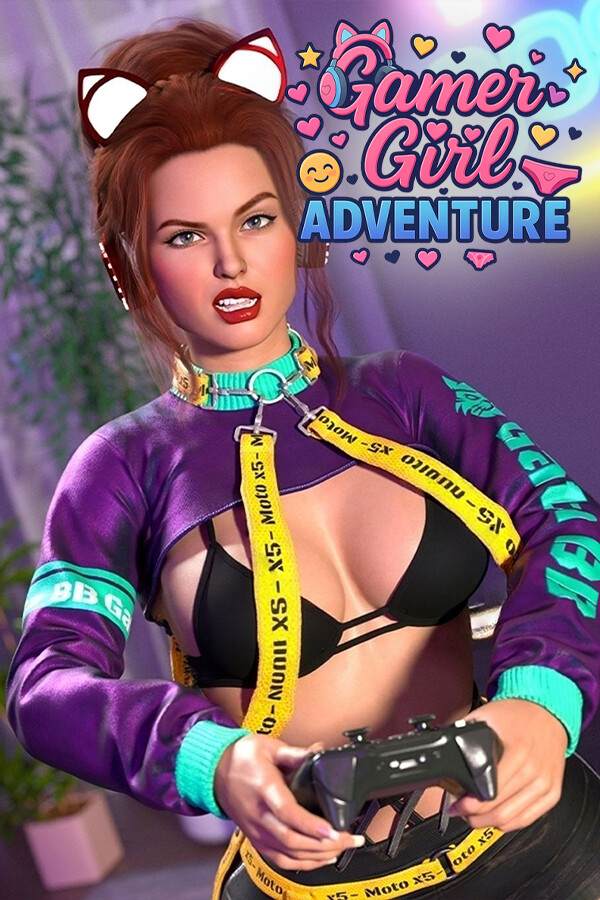
![Laruaville 10-17 Match 3 Puzzle [ENG] (2025)<hr /><center><img src=https://steamcdn-a.akamaihd.net/steam/apps/2992730/library_600x900_2x.jpg WIDTH=250 HEIGHT=350><hr />Форум: Три в ряд<br>Автор: .wtrackeroc.ru<br>Размер: 934 MB</center>](https://steamcdn-a.akamaihd.net/steam/apps/2992730/library_600x900_2x.jpg)
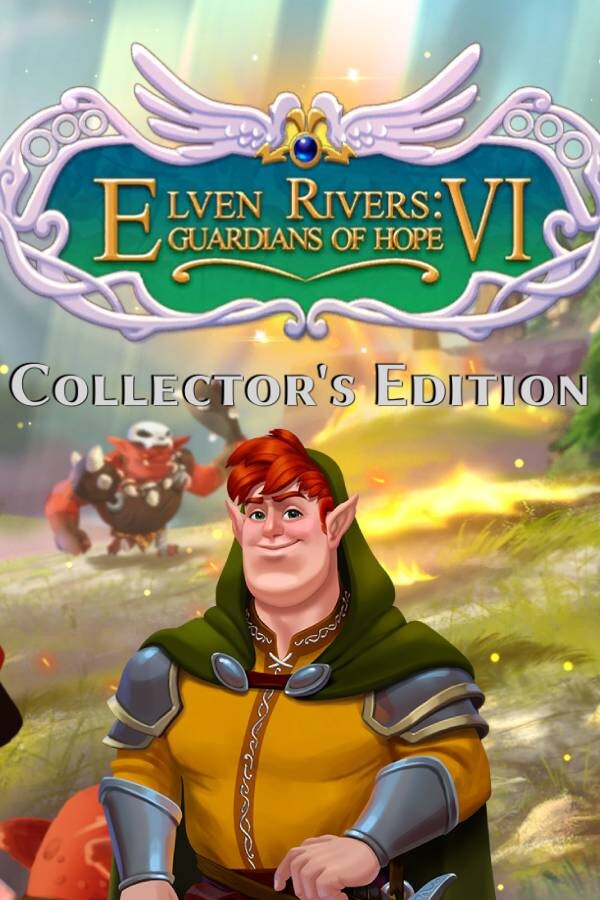

![Amandas Magic Book 1-13 части (2025) (ENG) [Коллекция]<hr /><center><img src=https://steamcdn-a.akamaihd.net/steam/apps/2240470/library_600x900_2x.jpg WIDTH=250 HEIGHT=350><hr />Форум: Три в ряд<br>Автор: wtrackeroc.ru<br>Размер: 1.73 GB</center>](https://steamcdn-a.akamaihd.net/steam/apps/2240470/library_600x900_2x.jpg)
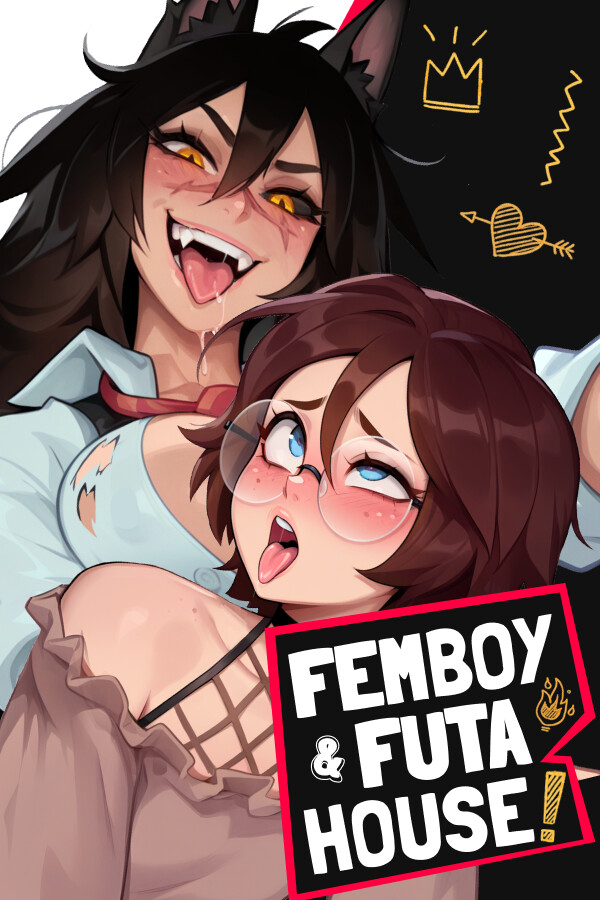
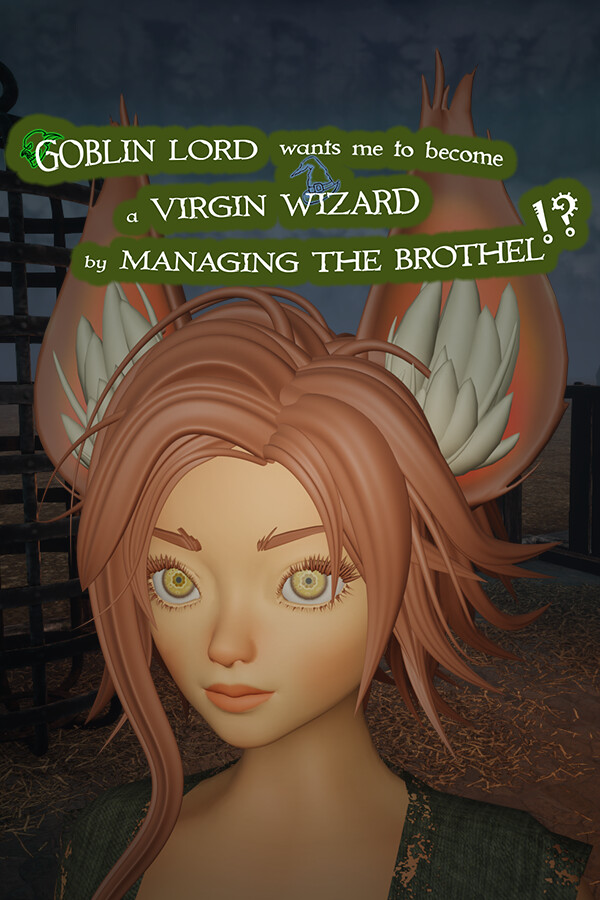

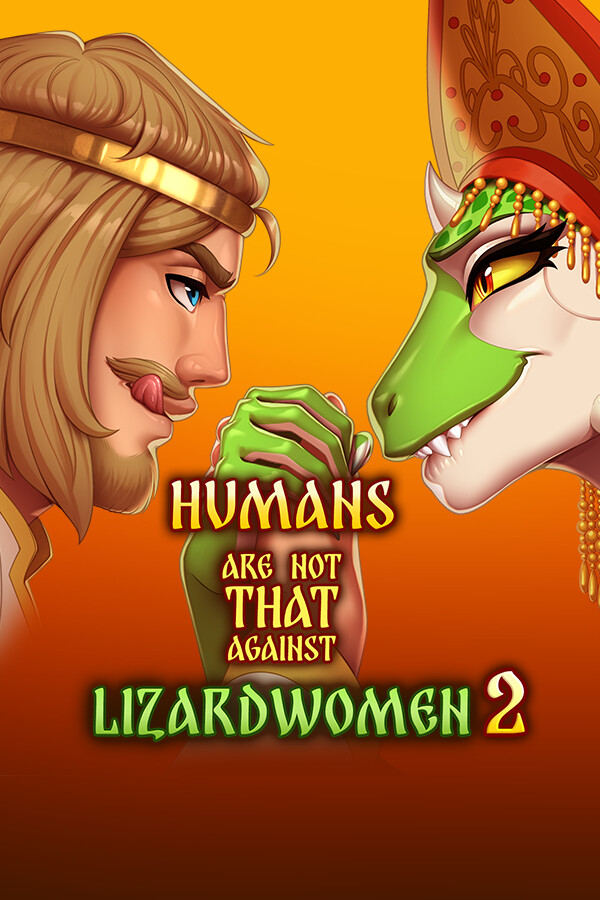
![12 Labours of Hercules XIX: Pandora's Gift Box / 12 подвигов Геракла 9-19 части (2025) (RUS/ENG) [Коллекция]<hr /><center><img src=https://steamcdn-a.akamaihd.net/steam/apps/3163110/library_600x900_2x.jpg WIDTH=250 HEIGHT=350><hr />Форум: Сasual games, Тайм менеджмент<br>Автор: wtrackeroc.ru<br>Размер: 4.9 GB</center>](https://steamcdn-a.akamaihd.net/steam/apps/3163110/library_600x900_2x.jpg)